1 Posit Cloud
We will be working in an online version of RStudio named Posit Cloud. RStudio is an IDE, an integrated development environment, that provides us with a set of tools to work with the programming language R, which was created to do statistical analysis. R is free, and open-source. RStudio is also free. While you can download it and run it on your computer, we will be using a web-based version for this class. It makes getting started easier.
If you would like to install R and RStudio on your own computer later in the semester, let me know, and we can get you set up.
1.1 Accessing Posit Cloud
You can get the link to join the Posit Cloud in Brightspace module 2 or in the email that I will send at the end of the first week of class. The link should take you to the following screen. If you have an account already you can sign in.
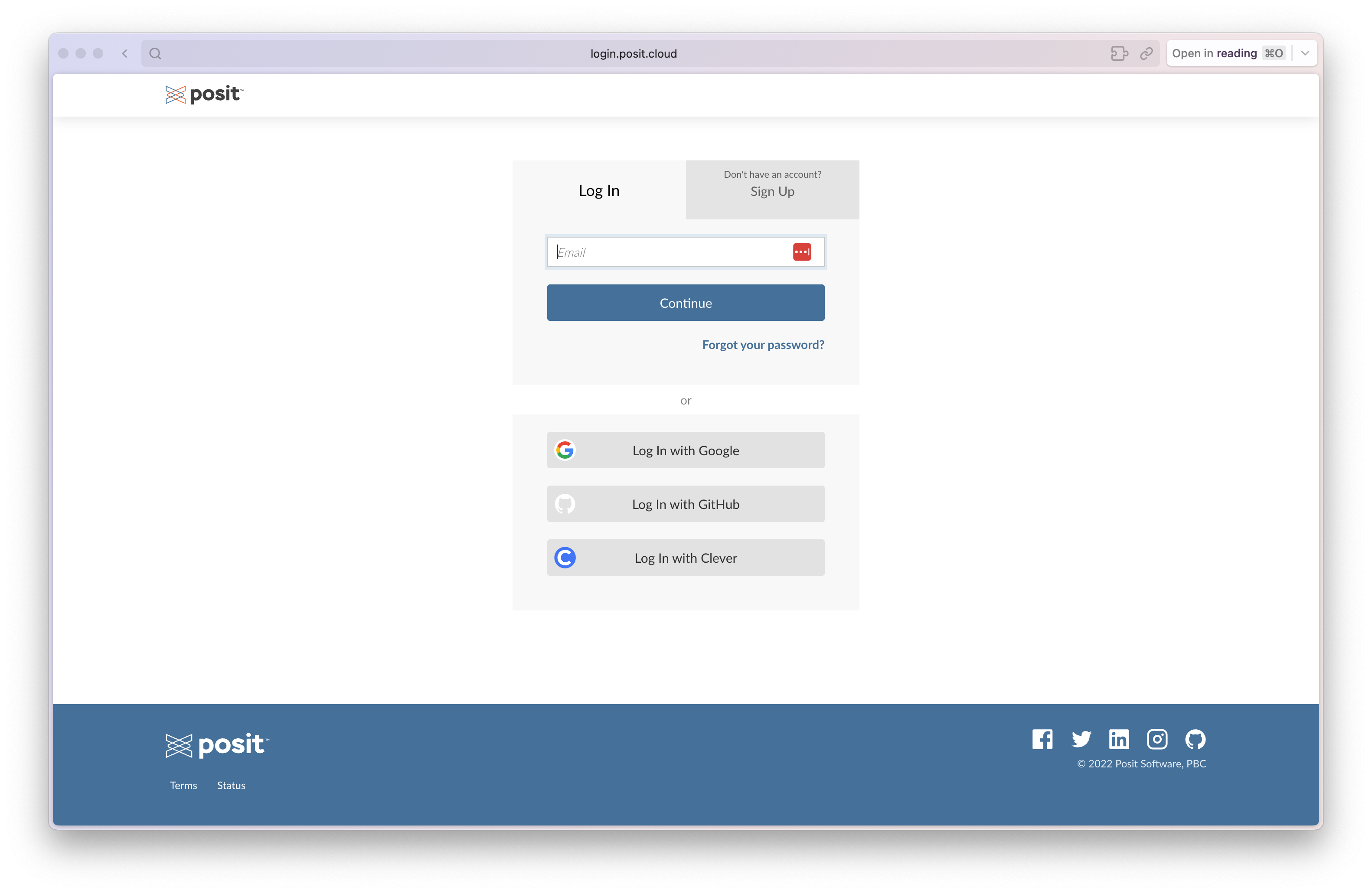
Most of you will need to create an account. To do so, click on the sign up tab and fill in your information. Please use your Oneonta email account.
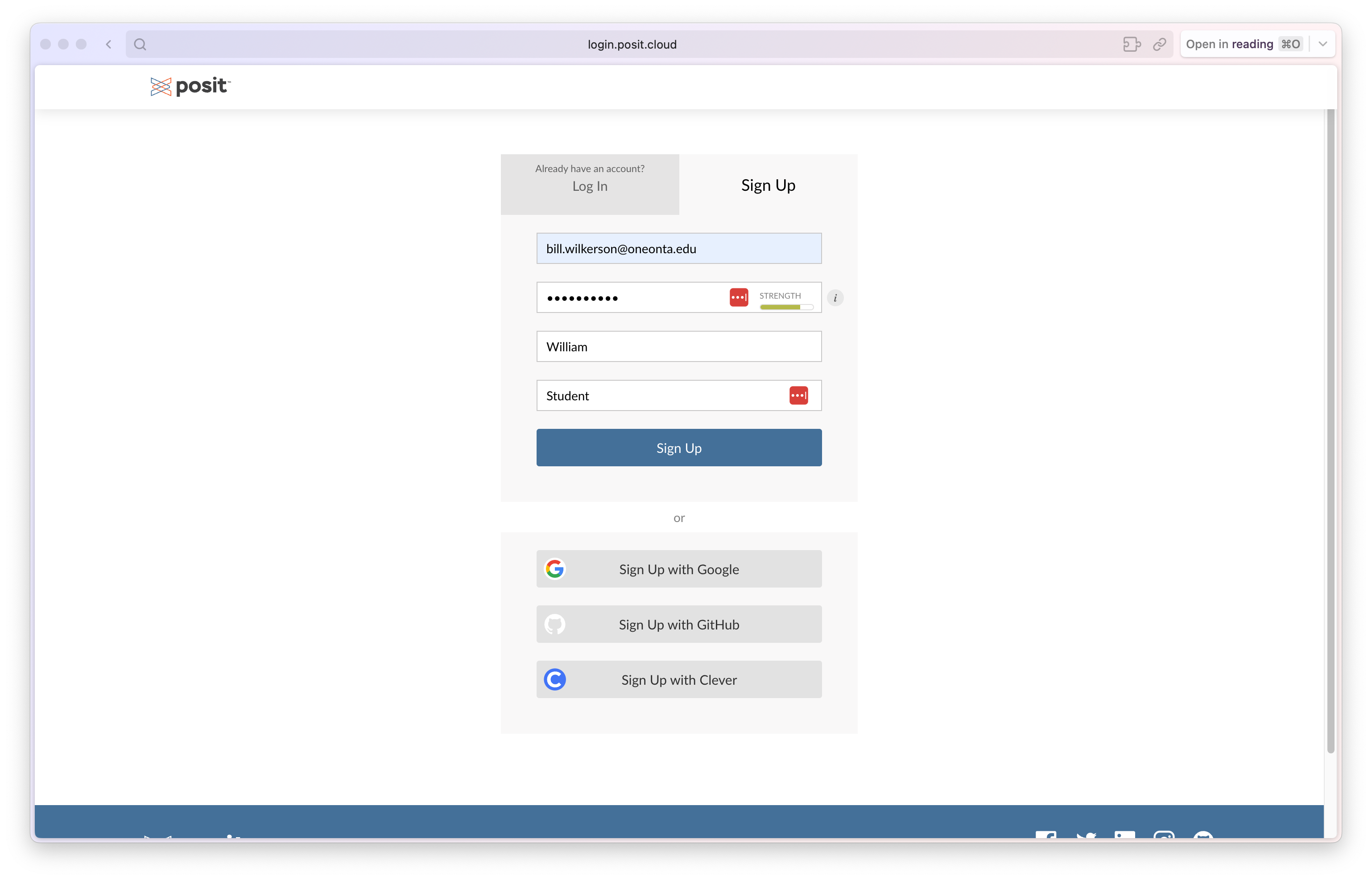
Next you will go to the verify screen.
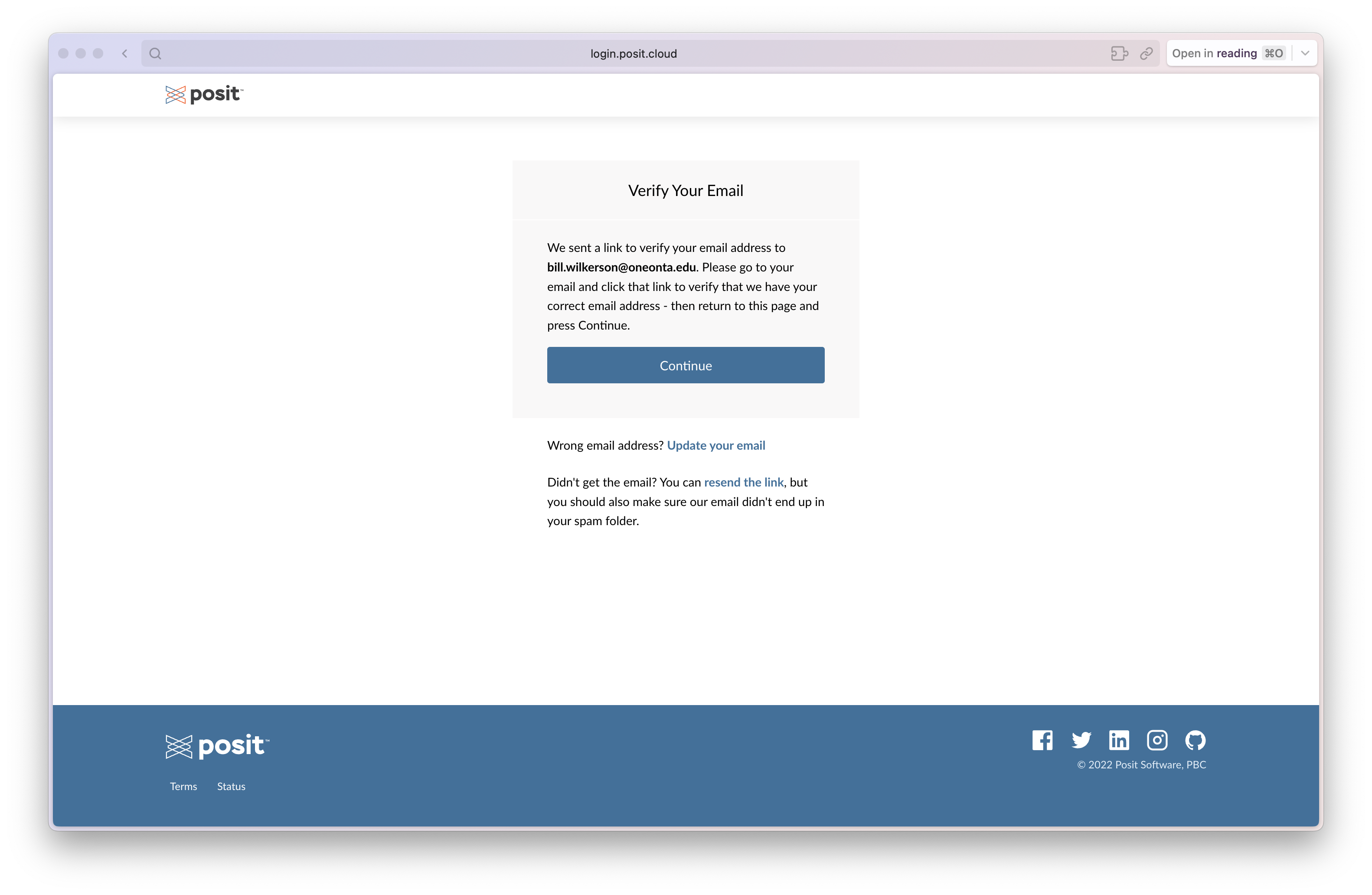
Once you have verified your account from your Oneonta email account, you will be taken to the welcome screen. Select the “Posit Cloud” option.
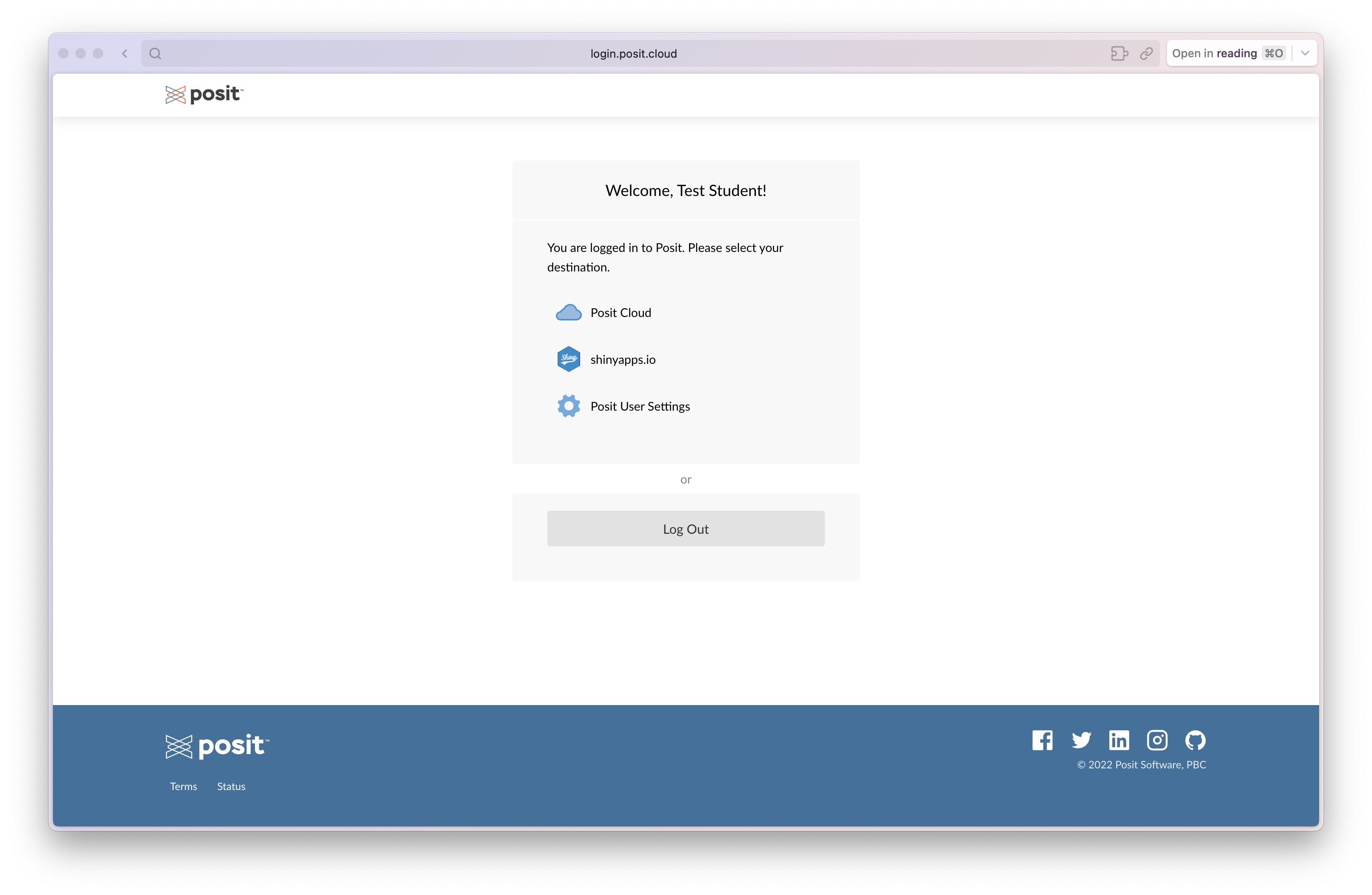
Next, you will be taken to the POLS 2000 F23 workspace where you should see the first assignment, Skill Assignment 1. Note that the assignment has a bar next to it that says “Start”.
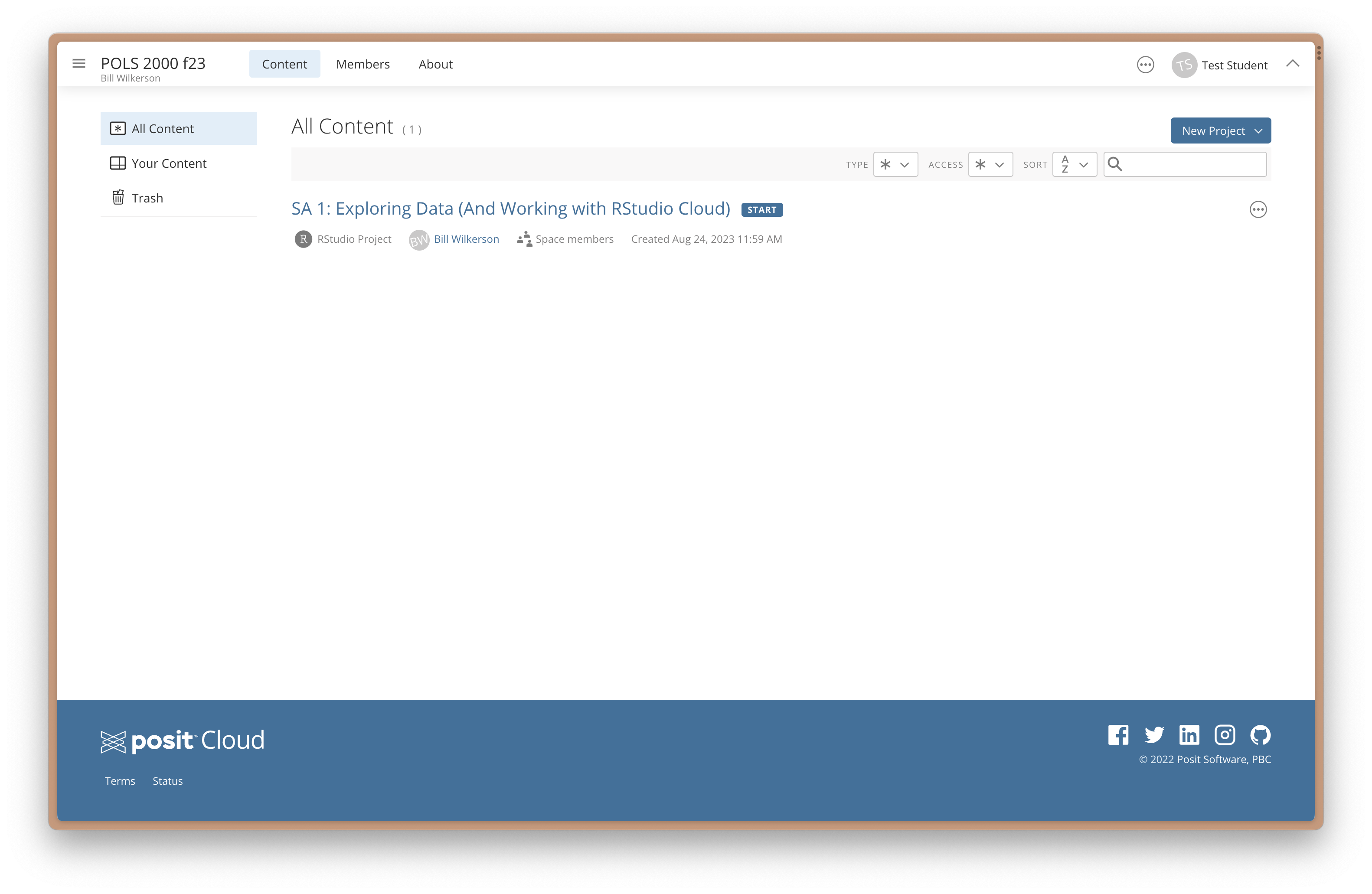
1.2 Accessing and Using Assignments
Click on the assignment link and you be taken to the RStudio project for Skill Assignment 1. This make take a minute, so be patient. You will learn more about the RStudio environment in chapter 2.
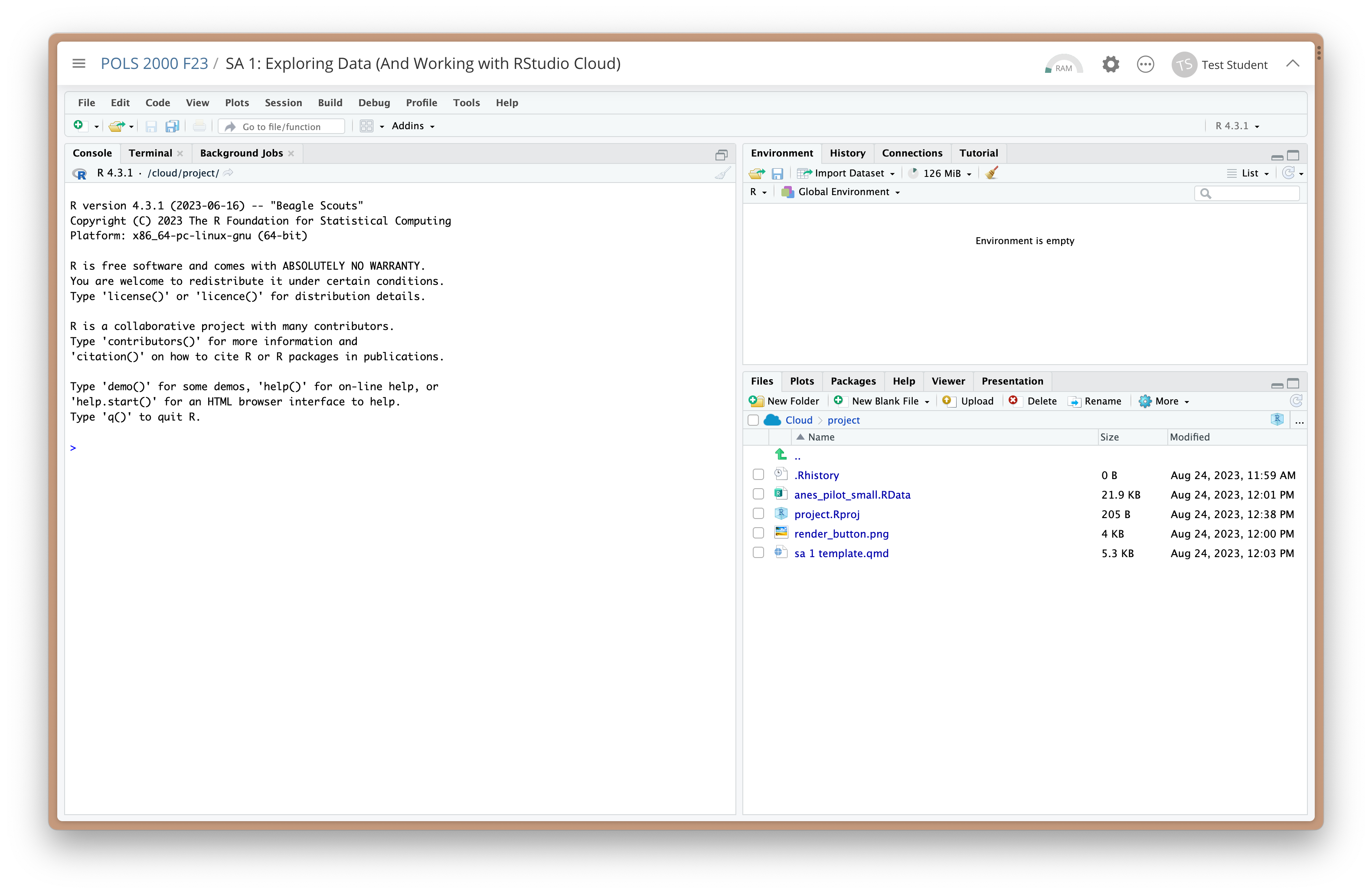
To go back to the main workspace, either click on POLS 2000 F23 in the top left or click on the three bars and select POLS 2000 F23. Note when you return to the workspace there will be two copies of Skill Assignment 1. The one with “Continue” in a blue bar is the one you have worked on. If you want to start over, you can click on the original project link below it.
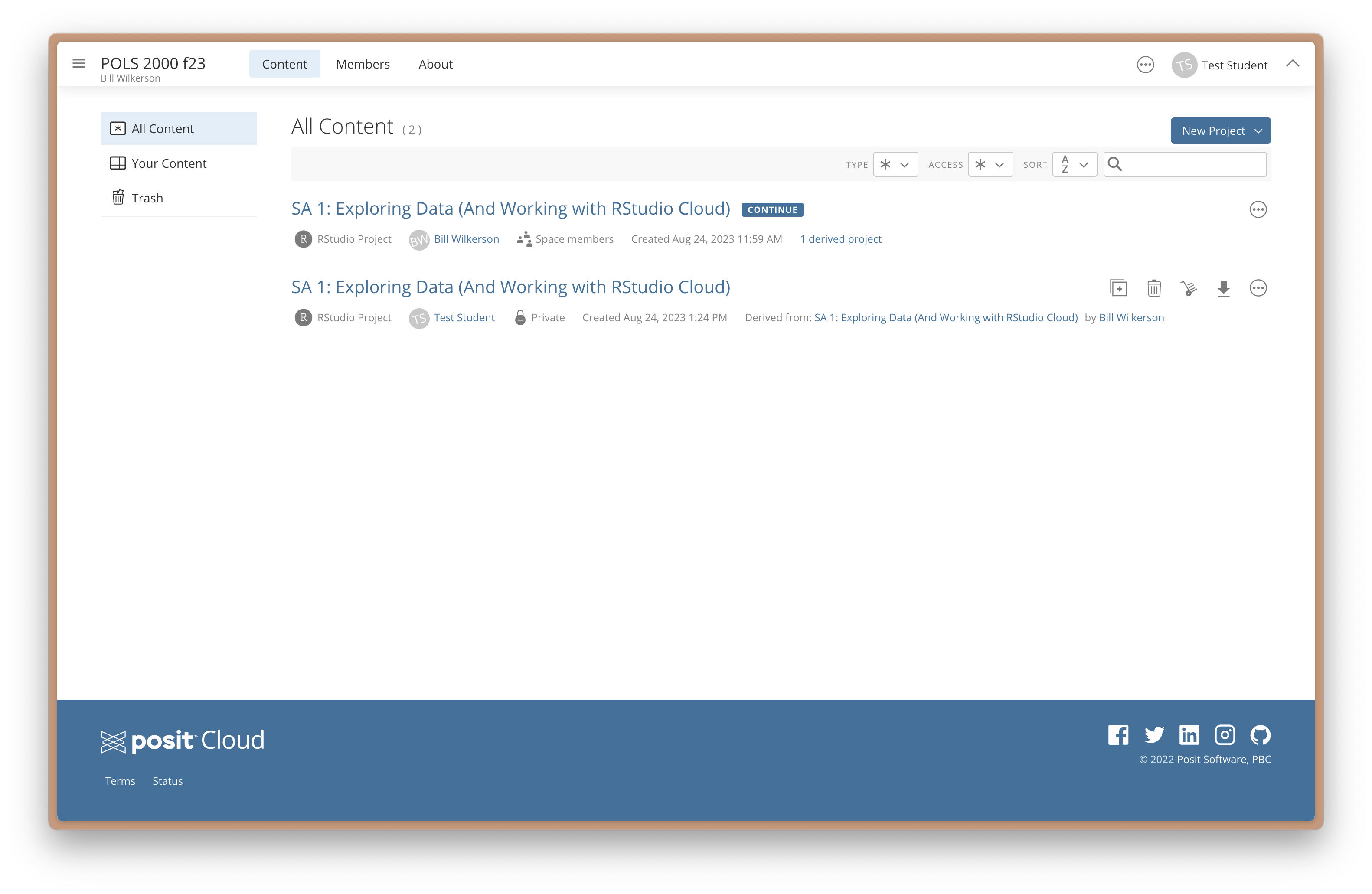
Now that you have signed up for Posit Cloud, you are now ready to: